Classrooms
The Rusche College of Business provides all classrooms with the standard PC, a projector and a document camera.
In addition, the following software is installed by default:
- Windows 10 Enterprise
- Office 2019 Professional Plus
- Internet Explorer, Chrome and Firefox web browsers
- VLC media player
- Acrobat Reader DC
- Microsoft Power BI Desktop
- Carbon Black security software (A/V)
- Zoom client for Windows, 64 bit
One Button Studio
BU320 is a video recording studio which features the One Button Studio system.
Availability of the One Button Studio is on a first-come-first-serve basis. A 15-minute time limit will be implemented if any individuals are waiting. The One Button Studio requires a USB Drive.
One Button Studio is open 9 a.m. to 5 p.m. Monday through Friday.
How the One Button Studio works and ways to use it
One Button Studio
The One Button Studio is a simplified video recording setup that can be used without any previous video production experience. The design of the studio allows you to create high-quality and polished video projects without having to know anything about lights and cameras. You only need to bring your flash drive with you and push a single button. We recommend bringing a flash drive with at least 1 GB of free space formatted as FAT32.
How Does It Work?
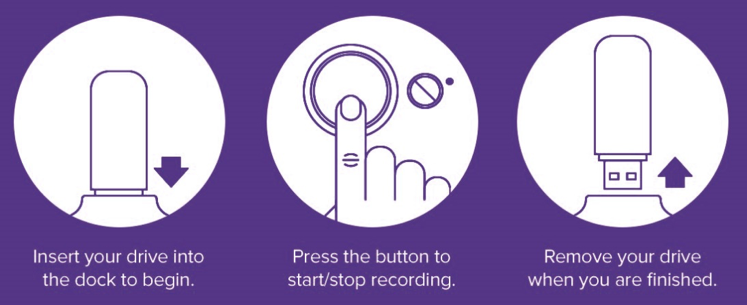
Create high quality videos in 3 simple steps:
- Plug your own USB flash drive into the dock to activate the lights and camera
- Start and stop recording with the touch of a button
- Remove your flash drive when you are finished
Your recording is saved to your flash drive as an .mp4 file which is easy to upload to YouTube, D2L, and play on most computers. It's that easy!
Ways to Use the One Button Studio
For Students:
- Practice for a presentation or interview
- Record a class presentation
- Create content for an ePortfolio
For Faculty/Staff:
- Record a lecture for your online or flipped class
- Present a research paper
- Create a video introduction for an online course
Teaching Labs
The Rusche College of Business also maintains three lab classrooms: BU222, 224 and 324. Rooms 222 and 224 feature 35 student computers, a faculty computer, a projector and two monochrome laser printers. Room 324 has 46 student and one faculty computer and a projector.
Please contact a Rusche College of Business administrative assistant to reserve a room.
Testing Room
BU484 is a testing center with six computers as well as space for paper exams.
The testing room can facilitate online exams or paper exams. To schedule an exam, contact the Rusche College of Business Dean's office at 936.468.3101. Graduate assistants are available to proctor exams from 9 a.m. to 4 p.m. Monday through Friday.
 Axe ’Em, Jacks!
Axe ’Em, Jacks!

