Clear all holds on your account
Your ability to register for classes may be put on hold by various offices within the university. Check for holds before attempting to register:
- Log in to mySFA.
- Select the "Registration" tab.
- Locate the "Registration Holds" block.
Any holds will include the hold type and the contact information for the office you must contact to clear the hold.
How to register for classes
Registration for each term opens during the prior semester. For example, registration for each summer and fall semester opens during the spring semester. Exact dates are released before registration opens and available on the Dates and Deadlines page.
If the course section in which you are interested is full, consider joining the waitlist, if available.
Any holds will include the hold type and the contact information for the office you must contact to clear the hold.
Registration tutorials
- SFA Schedule Planner Video
- Schedule Planner step-by-step guide (PDF)
- Add/Drop Courses step-by-step guide (PDF)
SFA courses taken fall 2020 and later follow the Texas Common Core Number System of a four-digit subject prefix and four-digit course number. The documents below provide prefix change details for each course:
Steps to register
- Meet with an advisor.
- Clear all active registration holds, which you can check for by logging in to mySFA and selecting the Registration tab.
- Ready to register? Students may choose to either build a schedule with the Schedule Planner tool, which can be accessed by clicking on “Build and Submit Schedule,” or manually build their schedule by clicking the “Add/Drop Courses” link. Both are located under the Registration tab in mySFA.
- It is recommended students use the Schedule Planner to build and submit their schedule then use Add/Drop for any further registration changes. More detailed instructions can be found below in the Registration Tutorials section.
- Using the Schedule Planner does NOT complete registration automatically. After submitting a schedule, the student must select the "Register" button on the Schedule Planner Registration Cart page.
Problems regarding mySFA login should be directed to the mySFA help desk at 936.468.7277. Students must have their campus ID number ready.
Successful registration
When registering for courses, all attempts end at the Add/Drop Courses page. Successful registration looks like the following:
The student will see a "Current Schedule" area and each successfully registered course will read "Web-Registered on [DATE]" under the Status column.
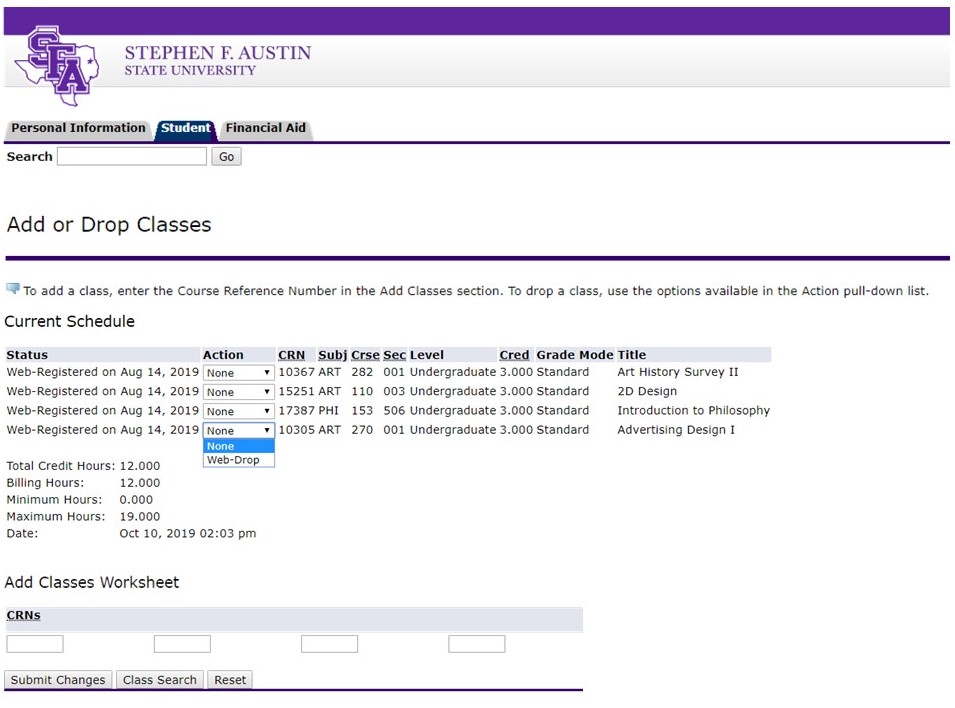
"Registration Add Error"
If you receive a "Registration Add Error" while attempting to register, registration for the listed course was not successful.
Registration Add Errors always follow the following format:
- The Status column indicates the type of add error that has occurred.
- The following columns (CRN, Subj, Crse, Sec) indicate the course that encountered the error.
Learn about possible registration add errors (PDF) and how to address them.
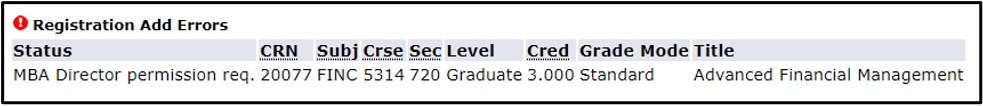
Changing variable credit hours
Students who register for a variable credit-hour course may need to adjust the course credit hours. You can use the Add/Drop Courses link on the Registration page within mySFA to make this change.
Viewing student schedule
The best place to view the schedule after successful registration is under the Registration tab on mySFA.
- All classes within which the student is enrolled will appear in the Enrollment box.
- A full schedule also may be viewed and/or printed by clicking “View/Print Schedule” within the Register box.
How to join a waitlist
If a course section is full, you will receive a "Status: Closed" Registration Add Error. If the academic department has elected to offer waitlists for their courses, you will have the ability to add yourself to their class waitlist.
Joining a waitlist is not automatic and you must "opt-in." If a waitlist is available for the course section, you must select "Waitlisted" in the Action menu in the Add/Drop Courses system to be added to the waitlist.
Tutorial: How to add yourself to a waitlist (PDF)
When does the waitlist open?
Waitlisting for courses will be activated the first day of registration.
Notification emails about open seats are sent automatically through the electronic waitlist system; therefore, once the waitlist window has opened, it does not pause for any reason. Weekends, holidays and university closures do not affect the waitlist window.
The opportunity to join through a waitlist ends when online registration closes.
Managing your waitlisted courses
You can manage your waitlisted courses through your mySFA account via the Registration tab by clicking on the Add/Drop Courses link.
Remember: Waitlisted courses do not count as registered courses. Obtaining a space on a waitlist should not be interpreted as a guaranteed seat in the course.
Seat available? How to register before the deadline
- If a seat becomes available in a course section that has a waitlist, the first student on the waitlist will receive an automatic notification email through mySFA, so check your student email regularly, including weekends, holidays and university closures.
- The student has 24 hours from the time the email is sent (not when it is opened) to register for the course by using the Add/Drop Courses link (PDF) on the Registration tab of mySFA.
Holds on your account
You will not be able to register for an open seat if there are any holds on your account, even if you have received a notification to register through a waitlist.
"Registration Add Error"
If you receive a "Registration Add Error" while attempting to register for an open seat, it may be due to department permission requirements. Contact the department of the course to resolve the issue immediately — there are no extensions to the 24-hour window.
Important: Departments are only open during regular business hours: 8 a.m. - 5 p.m., Monday - Friday. They are closed evenings, weekends, and university holidays.
Failure to register within 24-hours
Failure to register within the 24-hour window will result in the student being removed from the waitlist, and the opportunity to register for the course’s open seat will pass on to the next student.
Students who do not register during their permission period may place themselves back on the waitlist (given there is space) but will be added to the bottom of the list.
 Axe ’Em, Jacks!
Axe ’Em, Jacks!