MENU O365 Home
Students
- Office 365 Email FAQs
- Importing Titan email into Office 365
- Forwarding Office 365 email to another address
- Office 365 Apps
- Yammer (Social Media Groups)
- OneDrive
- Skype (Lync)
- Installing Office on PCs and mobile devices
Faculty/Staff
Office 365 Productivity Apps
Office 365 includes several well know productivity apps that can all be used online from any computer once you sign in to your Office 365 account.
These Apps include:
- MS Word
- MS Excel
- MS PowerPoint
- MS OneNote
Once logged into the Office 365 site you will see all available apps in squares as show below.
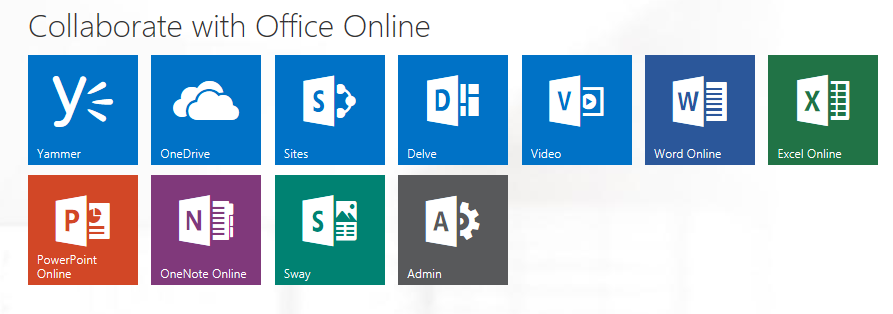
These applications are available to install from your account on a maximum of 5 personal computers and/or mobile devices.
Faculty & staff, note the installation of Office 365 work computers is a separate installation process located through a link on the left of the login page.
Contact the help desk at 936-468-1212 with any questions.
